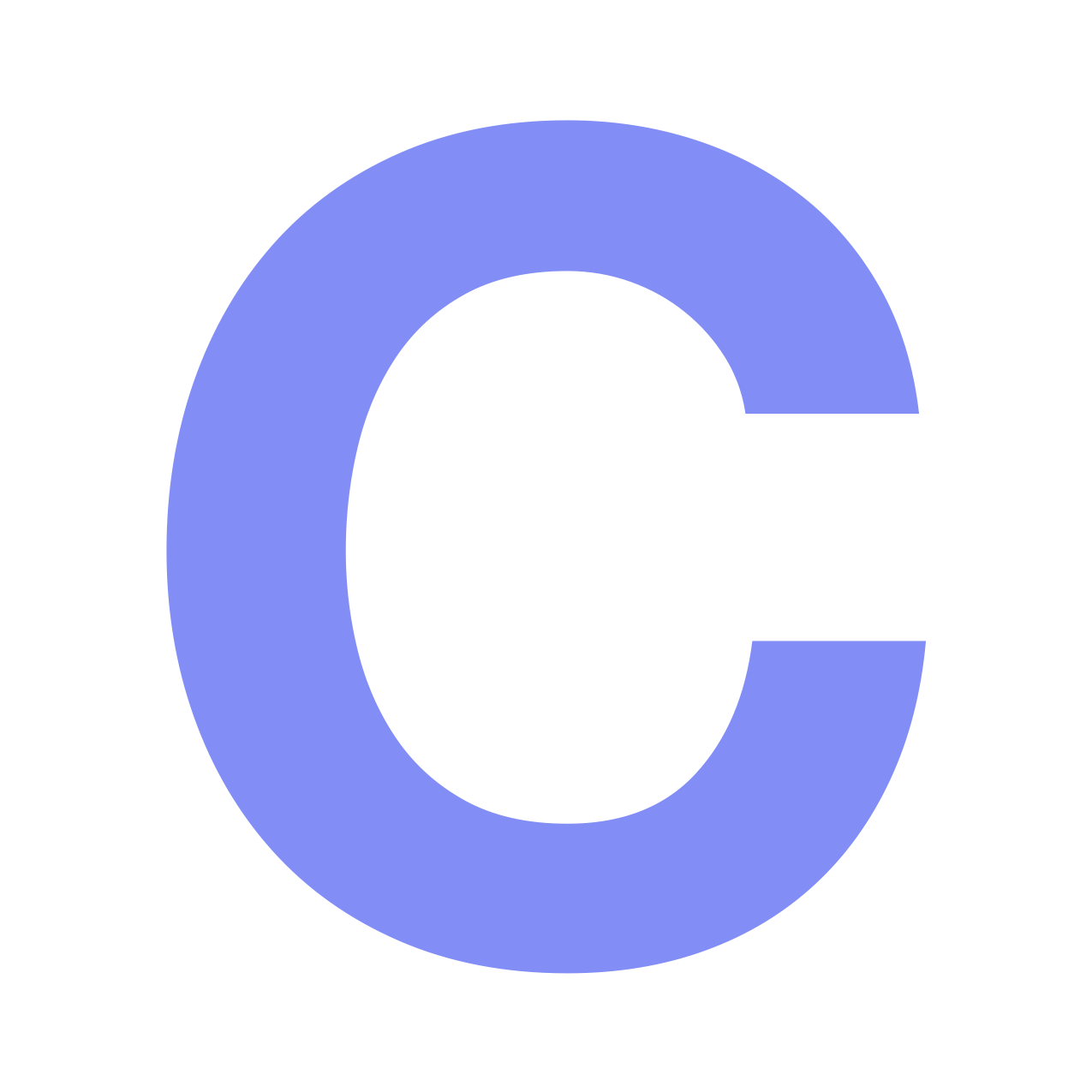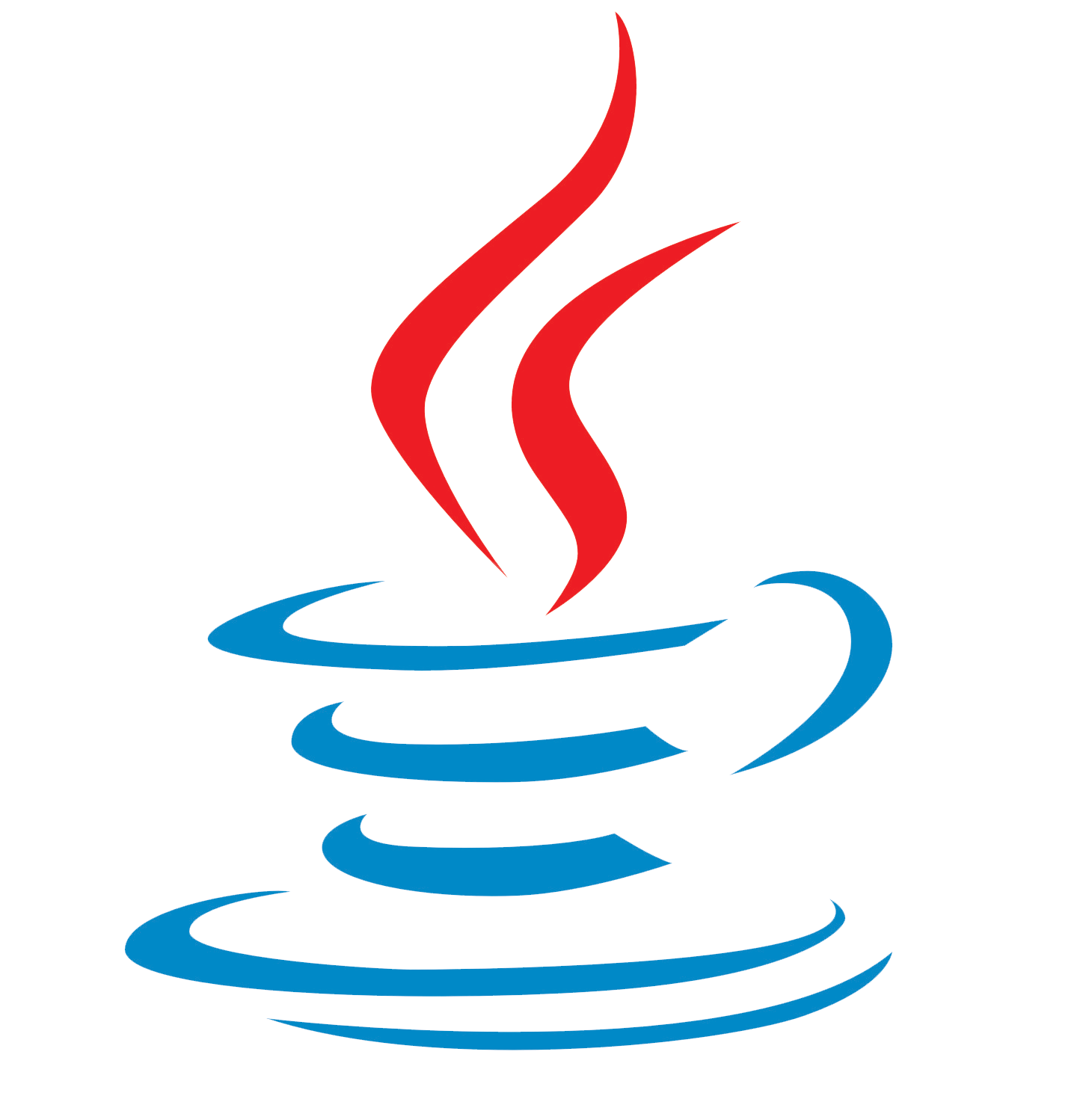“Curly-Brace” Languages
Many languages derive their look and feel from C, the original “curly-brace” language. Thus, because of this common provenance, a number of guidelines are applicable to all of them. These guidelines are listed here. Language-specific guidelines can be found on their respective individual language pages.
curly-1tbs
Keep opening curly braces on the same line as the code that precedes them.
- Oh Yes We Did
- Yes, we are explicitly choosing “1TBS” over “Allman-style” brace formatting.
- Reason
- Curly braces are a parsing necessary evil. In the absence of significant whitespace (as in Python), a language needs unambiguous delimiters for code boundaries. Well-presented code uses other signs, particularly whitespace, to indicate these boundaries, but curly-brace parsers are typically “blind” to those signs. Thus, the braces have to be there but they don’t have to be given any more presentational importance than they deserve.
- Example
-
if (codeIsFormattedWell) { thereIsLessConfusion(); errorsAreLessLikely(); } - Anti-Example
-
while (openingCurlyBraces) { appearOnTheirOwn(); thePrecedingCodeIsLessConnected(); toWhatComesAfter(); }
curly-brk
Always linebreak and indent clauses, even one-liners, and always delimit them with braces.
- Reason
- Presenting short clauses in a single line, and varying when to delimit them with braces, merely complicates the choices you make in how code is formatted and can lead to unintended errors.
- Example
-
while (aClauseHasOneLine) { alwaysUseBracesAndLinebreaksAndIndent(); } - Anti-Examples
-
if (iAmAskingForTrouble) thenIWillGetIntoTrouble();for (String excuse: excuses) youMightAddAnotherStatementOneDay();
- Real-World Case
- Failure to follow this practice contributed to the OS X Goto Fail vulnerability of 2014:
curly-mult
In multi-clause statements, keep the opening brace of the next clause on the same line as the closing brace of the previous one.
- Reason
- Doing this visually preserves the structure of the code: a multi-clause statement is still a single statement, and so it should look like one.
- Example
-
if (thisHasAnElseClause) { thenUseTheBraces(); asGlue(); } else { thereMayBeConfusion(); thatWouldHaveBeenEasyToAvoid(); } - Anti-Example
-
try { notToSeparate(); multipartStatements(); } catch (MisinterprentationException me) { becauseThis(); doesNotRepresentWhatTheyMean(); }
curly-space
In general, add a space before and after braces. Notable exceptions include when they are adjacent to same-sided parentheses, at the beginning or end of a line, or preceding punctuation.
- Reason
- This continues the theme of reinforcing visually the structure of the code. Appropriate spacing keeps semantic entities distinct and prevents code from looking cluttered.
- Example
-
while (aBraceFollowsAParenthetical) { placeASpaceInBetweenThem(); toAvoidConfusion(); } aOneLineLiteral = { "less", "cluttered", "with", "spaces" }; - Anti-Example
-
try{ toIncludeSpaces(); beforeAndAfterBraces(); inAppropriatePlaces(); }catch (ClutterException ce){ becauseWithoutThem(); distinctElements(); standOutLess(); }
curly-rsrv
Include a space before and after reserved words like
if,while,return, etc.
- Reason
- Reserved words are part of the language and are neither functions, nor variables, nor other expressions. Adding a space keeps them from being misread as any of these.
- Observation
- If the character after a reserved word is not punctuation, you must insert a space anyway. This guideline keeps the rules consistent across the board.
- Example
-
for (int i = aReservedWord; i !== identifier; i += 1) { surroundThemWithSpaces(); if (notSurrounded) { return potentialMisreading; } } - Anti-Example
-
while(isNotAFunction) { butItMightLookLikeOne(); ifThereIsNoSpaceAfterIt(); } try{ theLineAboveIsAlsoCoveredByCurlySpace(); } catch(NotAFunctionException nafe) { returnthisLineWillNotCompileWithoutASpace; }